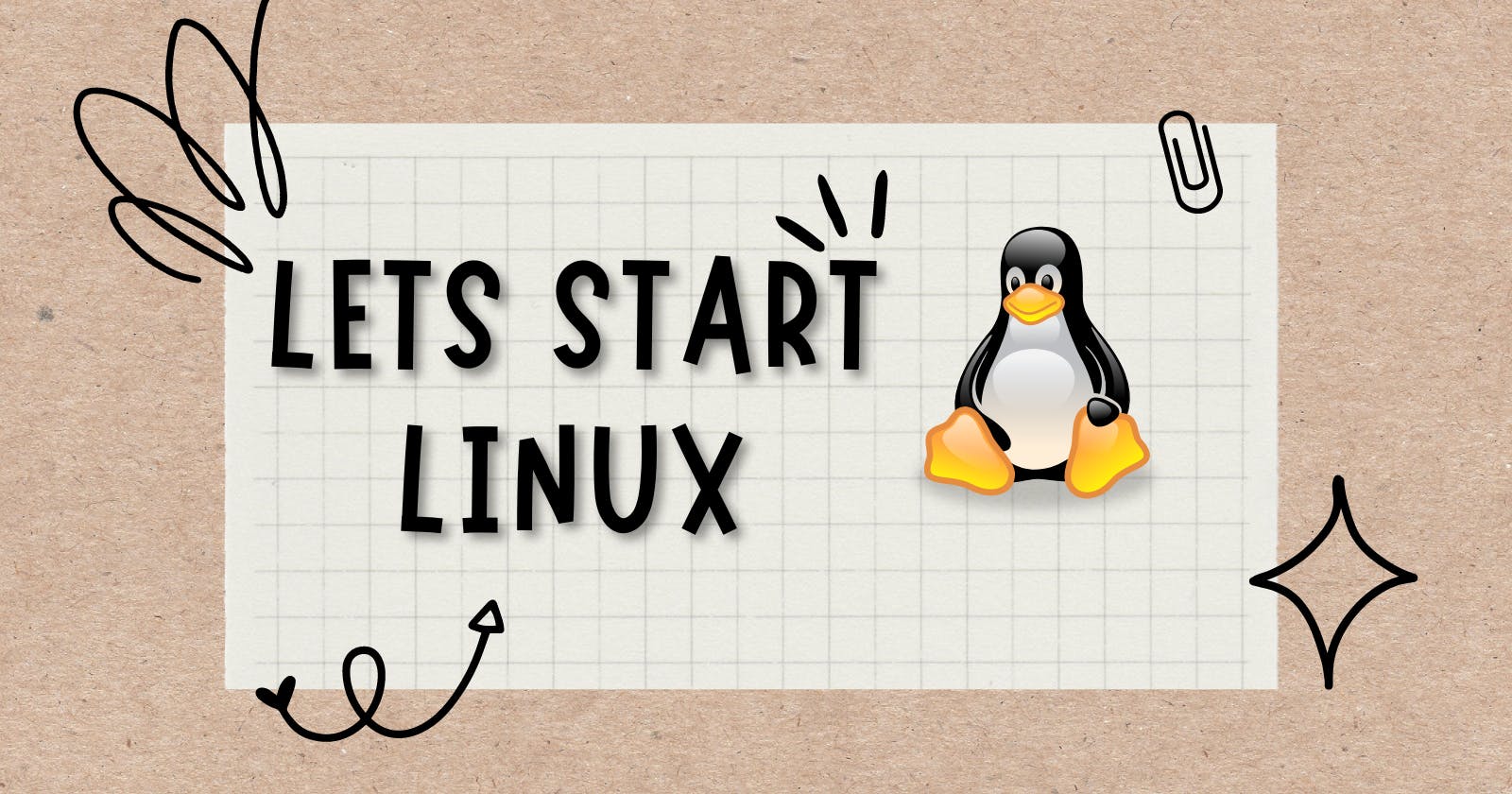Table of contents
No headings in the article.
The first and the foremost thing before starting out with linux is "What exactly is Linux?"
So the answer to that question is Linux is an open-source Unix-like operating system based on the Linux kernel, an operating system kernel first released on September 17, 1991, by Linus Torvalds.
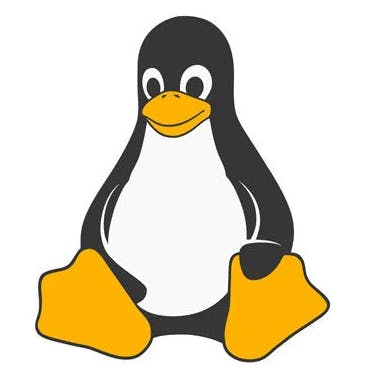
Using Linux
Since linux and macOs both are UNIX based operating systems , so the commands for them is usually same. But if you are a windows user then there are generally 3 ways by which you can use linux.What happens when we start our system?
It executes the software in BIOS(Basic Input Output System). The CPU starts and fetches instructio#ns into RAM from the BIOS, which is stored in the ROM. The BIOS starts the monitor and keyboard, and does some basic checks to make sure the computer is working properly. For example, it will look for the RAM. The BIOS then starts the boot sequence.Operating System
An operating system (OS) is the program that, after being initially loaded into the computer by a boot program, manages all of the other application programs in a computer. The application programs make use of the operating system by making requests for services through a defined application program interface (API).There are 4 things a software should consider before calling it an operating system :

But Why Linux???
Below are some reasons why linux is considered over windows operating system :Tree hierarchy of files
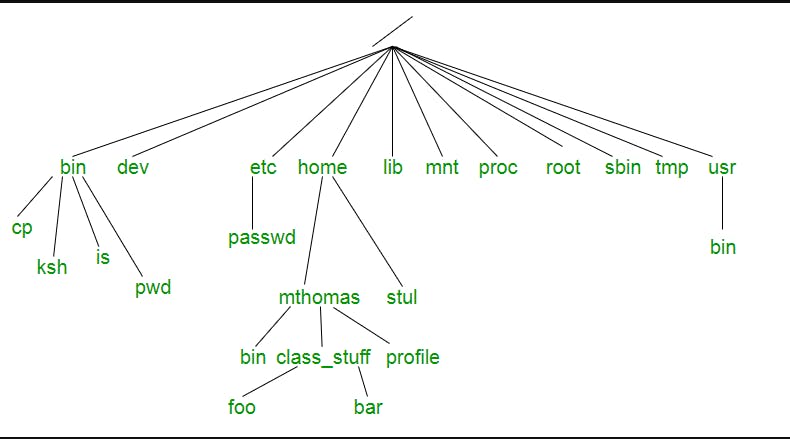
/ : is the root directory.
. : current directory.
. . : parent directory.
The best thing about linux is that we can manipulate with the files by not even being at the respective directory.
Commands to get started
Lets create an empty file named hello.txt and check the status of the file.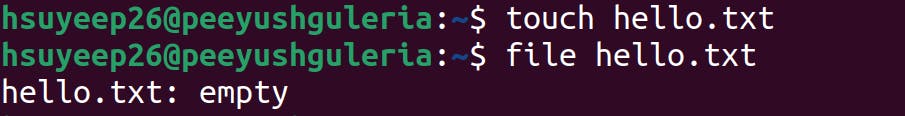
touch hello.txt command is used to create an empty text file.file hello.txt command used to determine the type of file (here empty).gedit hello.txt : text editor in ubuntu, type (Do like my blog:))cat hello.txt : to view the content inside the file we have created.
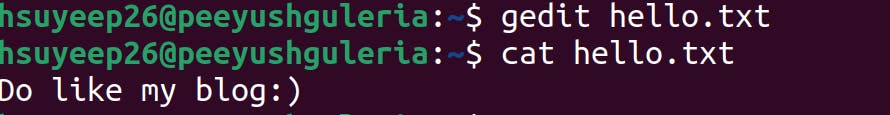 Auto complete a command using
Auto complete a command using Tab and also on double clicking Tab it autocomplete the directories with same starting name.$ cp : copy command helps us to copy the file and even keeps the original file at the initial position.$ mv : will shift the file to the desired location but it will also remove it from the original position.$ rm : to remove a file.$ rmdir : to remove a directory.$ mkdir -p File/Folder : this command will create "File" directory and then add "Folder" directory it.(-p flag makes directory inside directory)
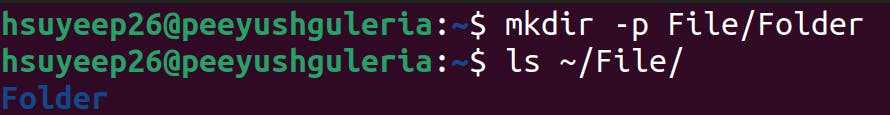
$ rm -r : to delete directories recursively.
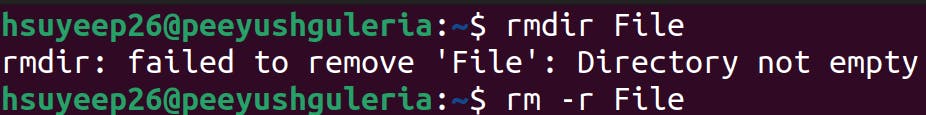
$ find ~ -name a.txt : will find a.txt in the home directory.$ find ~ -name a.* : will find the files named 'a'.$ find ~ -name *.txt : will find all the txt files.$ find ~ -type d -name a : find the directory with name "a"
Thanks everyone to read this blog. In the next one we will study about the "Standard streams and File manipulations".Till then have a good day.
Do follow me on Twitter